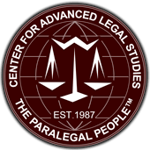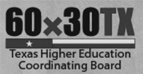The better your Internet connection, the better your experience will be using Canvas LMS and other online resources such as Blackboard Collaborate. The opposite is also true. If your Internet connection is slow and/or has poor line quality, your experience will be diminished or certain features will fail to run.
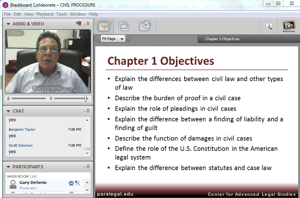
The following tools can help determine the speed and quality of your Internet connection.
https://www.speedtest.net/
(measures Internet speed)
(measures Internet speed)
https://www.voipreview.org/speedtest
(measures Internet speed and quality)
(measures Internet speed and quality)
Most features of Canvas only require a 'fast' (broadband) Internet connection, which means the test should indicate your download/upload speed to be at least 4Mbs/1Mbs.
Please be aware that cellular or satellite based Internet services do not generally meet these requirements. Also, wireless Internet connections are often of poorer quality than hard-wired connections. For wireless connections, it is best to be as close to your router or access point as possible during class.
Blackboard Collaborate (used in Online Interactive Instruction sessions) requires not only a fast Internet connection, but also very good line quality. The line quality, ping, jitter and packet loss results reflected in the https://www.voipreview.org/speedtest test can help determine the quality of your Internet connection. If your line quality is poor, you should contact your Internet Service Provider (ISP) to get the issue resolved.